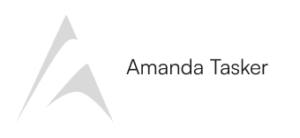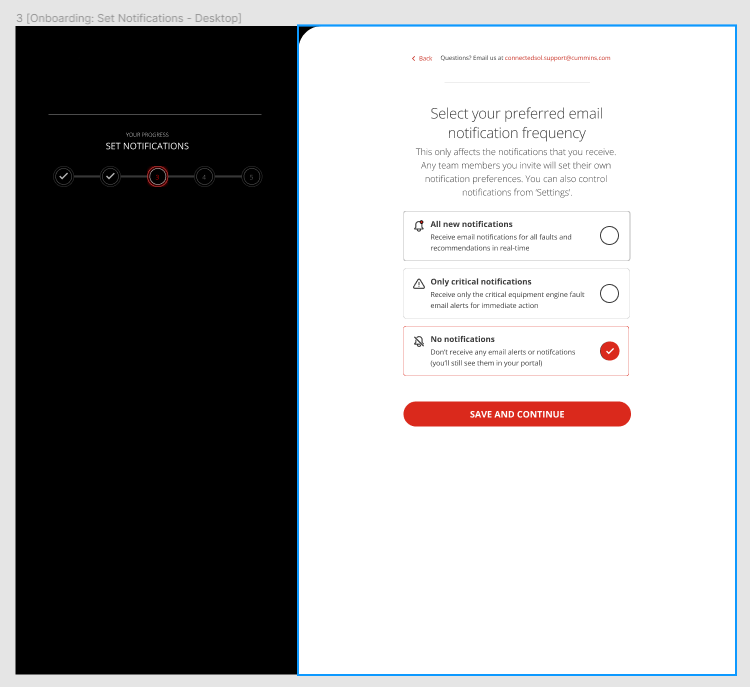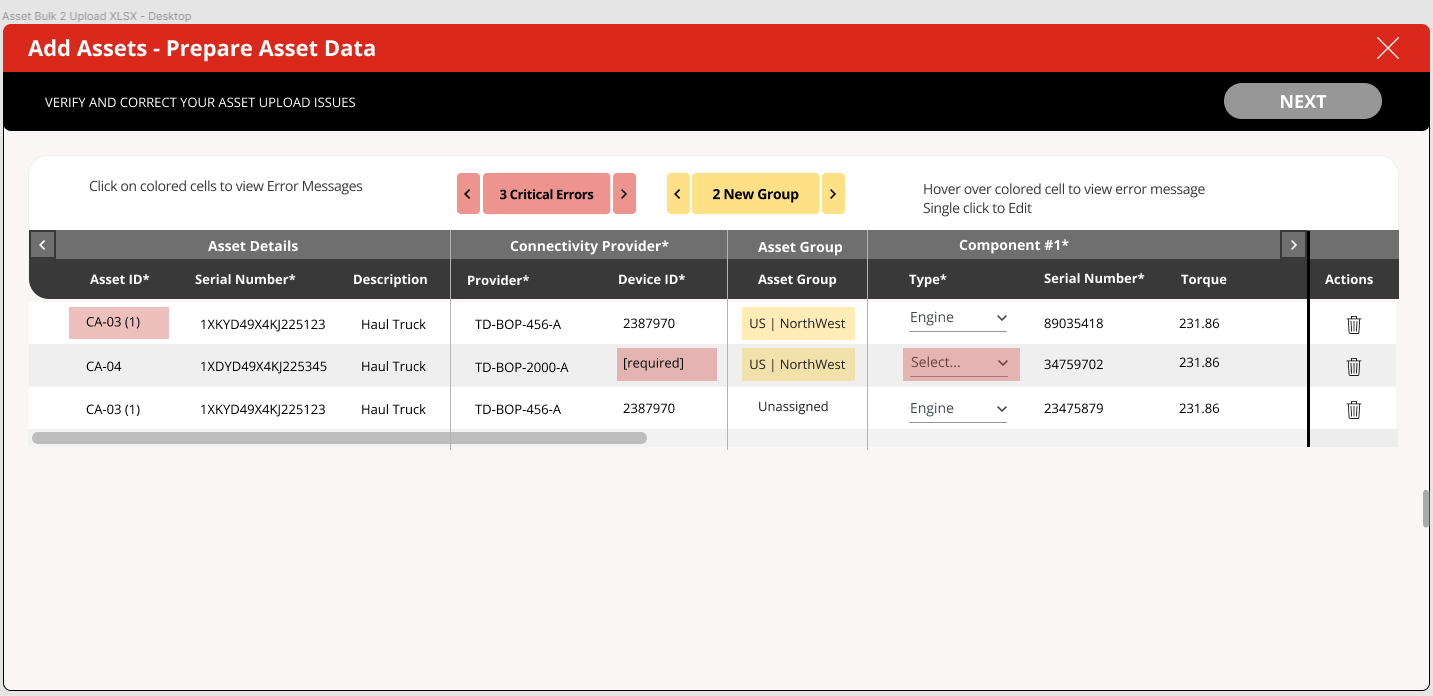Spreadsheet Import Tool
Overview
Situation: The client wanted a way to import data from a spreadsheet into their online platform database that was clean and user-friendly for all.
Site Deployed: To be deployed 2023.
Tools: Figma, Photoshop, Google suite.
Personal Involvement:
On this project, I assisted the UX/IA strategist with their vision. Designed assets for the email alerts and forms sent to customers. Did clean up of buttons and simplified the pages for an easier cognitive load. Made sure consistency was kept throughout the pages by looking for small details to order and fix. Found a clean and understandable way to present data from spreadsheets to the users.